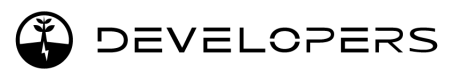Payout of the Reward to a User
The /users/{userId}/payout endpoint allows tenants to initiate payouts of a user’s accumulated reward balance directly to their designated bank account. This endpoint is designed to streamline the reward redemption process for users, offering secure, automated handling through SEPA bank transfers. Payouts are managed in daily batches, and a minimum balance can be configured as a requirement for transfers to proceed.
Features of the Payout Process:
Currency Support: All currencies are supported, with automatic currency conversions applied for non-euro payouts. Payouts in non-euro currencies are processed at the live exchange rate, with a nominal conversion fee.
Monthly Invoices: Tenants receive a comprehensive monthly invoice covering all payouts and service fees incurred during the period, simplifying the reconciliation process.
Statuses of Payout Requests
Each payout request may progress through various statuses. Here’s a detailed look at what each status signifies
| Status | Description |
|---|---|
Pending | The payout request has been successfully created and is queued for processing in the next batch. |
Retry | The payout attempt failed initially; the system will automatically retry up to three times to complete the transfer. |
Failed | All attempts to complete the payout have failed. Our team will investigate the cause and manually request another attempt. |
Draft | For payout amounts exceeding €50, a Draft status is assigned, indicating that manual verification is required before the payout can proceed. |
PaidOut | The payout has been completed, and funds have been transferred to the user’s bank account. |
Rejected | This status may occur if a Draft payout is blocked during verification or if duplicate payout requests for the same user and amount are detected within a short period. |
Updated 5 months ago