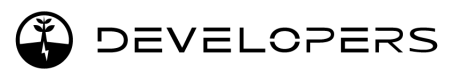Deleting a user
This guide outlines how to use the Jedlix API to delete a user. Deleting a user is a critical operation that removes all personal data associated with the user, disconnects all assets linked to the account, and cannot be undone.
Endpoint for Deleting a User
To delete a user, the following endpoint is used:
DELETE https://smartcharging.jedlix.com/api/v2/users/{userId}Here, {userId} is the unique identifier for the user you wish to delete.
Preconditions
Before proceeding with deleting a user, make sure you have the following:
- Authorization: Ensure that you have proper permissions to perform this action. Generally, you'll need administrative rights.
- User ID: Know the
userIdof the account you want to delete. - Backup: Make sure to back up any important data associated with the user, as the action is irreversible.
Consequences of Deleting a User
When you delete a user using this endpoint, the following will occur:
- Personal Data: All personal data associated with the user will be permanently deleted. This action cannot be undone.
- Asset Disconnection: All assets (like electric vehicles, smart home devices, etc.) linked to the user's account will be disconnected.
- Data Retention: Data that cannot be linked back to the user will remain on the platform for accounting purposes and to maintain visibility on historic platform performance.
- Reward Payouts: If existing, reward Payout records for the user will also be stored on the platform for accounting purposes, using a double encryption mechanism.
Updated 5 months ago