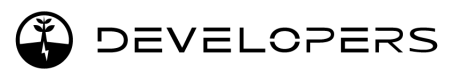Receive OCPI Charging Profiles
Overview
This guide provides detailed steps for Charge Point Operators (CPOs) to integrate with Jedlix, a Smart Charging Service Provider (SCSP), using the OCPI 2.2 Charging Profiles module, including examples for each step.
For detailed information on the OCPI charging profiles module: ChargingProfiles module
Prerequisites
This requires the CPO to setup the Sessions module and session data exchange according to the guide:
Session Data exchange using OCPI formatted messages
Integration Steps
Session Start and Update
- Objective: CPO sends the Session object to Jedlix when a new charging session is initiated or an existing one is updated.
- Example:
Charge profile calculation
- Jedlix calculates the optimal Charging Profile and sends it back to the CPO using the Charging Profiles PUT method on the Receiver interface.
{
"charging_profile": {
"start_date_time": "2023-10-01T12:00:00Z",
"charging_rate_unit": "W",
"charging_profile_period": [
{
"start_period": 0,
"limit": 22000
},
{
"start_period": 1800,
"limit": 0
},
{
"start_period": 3600,
"limit": 10000
}
]
},
"response_url": "https://www.jedlix.com/ocpi/2.2.1/chargingprofiles/response?request_id=123456"
}Removing/Clearing Charging Profile
- Objective: Jedlix can request the removal of a set Charging Profile.
- Example:
- Jedlix sends a DELETE request to
https://www.cpo.com/ocpi/2.2.1/chargingprofiles/1234?response_url=https://www.server.com/example. - CPO sends a clear request to the Charge Point and informs Jedlix of the outcome by calling the POST method on the provided URL with a ClearProfileResult Object.
- Jedlix sends a DELETE request to
Retrieving ActiveChargingProfile
- Objective: Jedlix can inquire about the current planned Charging Profile for a session.
- Example:
- Jedlix sends a GET request to
https://www.cpo.com/ocpi/2.2.1/chargingprofiles/1234?duration=900&response_url=https://www.msp.com/ocpi/2.2.1/chargingprofile/response?request_id=5678. - CPO retrieves the ActiveChargingProfile from the Charge Point and sends it to Jedlix by calling the POST method on the provided URL with an ActiveChargingProfileResult Object.
- Jedlix sends a GET request to
Handling ActiveChargingProfile Updates
- Objective: If the ActiveChargingProfile of a Charge Point changes, the CPO sends this updated ActiveChargingProfile to Jedlix.
- Example:
- CPO sends a PUT request to
https://www.server.com/ocpi/2.2.1/chargingprofiles/1234with the updated ActiveChargingProfile when other inputs have made changes to the existing profile.
- CPO sends a PUT request to
Updated 5 months ago