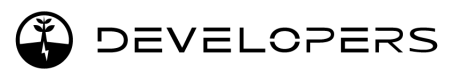Add a Charger
For the Jedlix platform to optimize charging sessions, it is essential that incoming Charger data can be mapped to a registered Charger, which is then associated with the preferences of a user at a specific a charging location.
Jedlix offers various methods to onboard a charger.
Updated 5 months ago