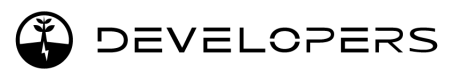About Charging Locations

The Jedlix API allows you to define Charging Locations: physical locations where an electric vehicle can be charged.
Smart charging only at charging locations
Charging Locations are linked to a user account, and Smart Charging is only active at these locations. This ensures that Jedlix does not pause charging the vehicle when it is not at the Charging Location.
Endpoints for Charging Locations
The API provides developers with the ability to create, delete, and update Charging Locations using the create, delete, and update endpoints. Developers can also retrieve details on individual Charging Locations using the Retrieve a charging location endpoint or a list of all Charging Locations associated with a user or tenant using the List all locations of a user or List all locations for a tenant endpoints, respectively.
Creating a Charging Location
To create a Charging Location, developers must provide the geographic coordinates of the location as well as the country and postal code of the location. The coordinates create a geofence and match the location with the vehicle's coordinates. The country and postal code are used to determine the grid area of the user for collecting the correct energy tariff information and determining the grid operator at that location.
Adding Data to a Charging Location
Once a Charging Location is created, developers can add additional data such as Chargers, Energy Suppliers, Tariffs and Solar using their respective endpoints.
Example user interface
This example illustrates a possible user interface that enables the user to input the address details through a search bar (which is powered by Google Maps API) and refine the coordinates of the charging location by adjusting the pin on the satellite view map.
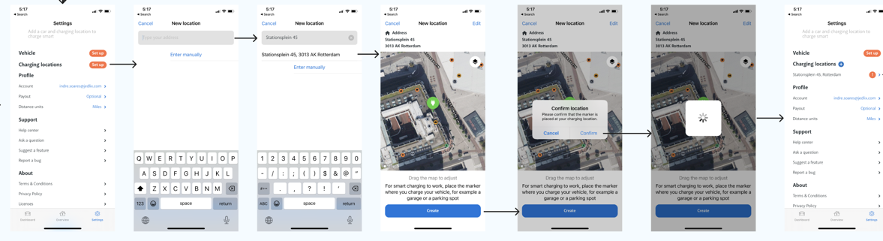
Updated 5 months ago