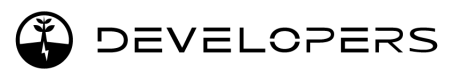Status Codes
In this guide, we will explain the various HTTP status codes returned by the Jedlix API to help you understand the outcome of your API requests. HTTP status codes are three-digit numbers that indicate the outcome of an HTTP request. Jedlix uses conventional HTTP response codes to indicate the success or failure of an API request.
Status Code Categories
2xx Success
Codes in the 2xx range indicate that the request was successfully received, understood, and accepted.
- 200 Success: The request was successful, and the server has returned the requested data.
- 204 No Content: The request was successful, but there is no data to return (e.g., when deleting a resource).
4xx Client Error
Codes in the 4xx range indicate an error that occurred due to the provided information, such as missing or invalid parameters.
- 400 Bad Request: The request was malformed or invalid. Ensure that the request has the correct syntax and all required parameters are provided.
- 401 Unauthorized: The request requires authentication. Check that your API key is valid and has the appropriate permissions for the requested resource.
- 403 Forbidden: The request is not allowed. You do not have the necessary permissions to access the requested resource.
- 404 Not Found: The requested resource could not be found on the server. This can occur for various reasons, such as:
- The user does not exist.
- The charging location does not exist.
- The brand does not exist.
- The charger does not exist.
- 409 Conflict: The request could not be completed due to a conflict with the current state of the resource. For example, the charging location already exists.
5xx Server Error
Codes in the 5xx range indicate an error with Jedlix's servers. These errors are rare and usually indicate a problem on the server side.
- No specific 5xx error codes are listed in the input, but as a developer, you should be prepared to handle such errors when they occur.
Updated 5 months ago