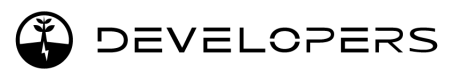Demo account
Upon signup, a Demo user is created for you, using the email address you supplied.
The demo user's functionality is similar to a real user, with the exception that it is limited to one user account and it's interacting within a test environment.
To access the Smart Charging API, you need a userId and a User Access Token. Both should be prefilled in the API reference once you have signed in.
Some default data for the new user has also been generated:
- a charging location
- Solar configuration for the charging location
- a Utility is set for the charging location
- Tariffs for the charging location
- a Test car
Email already exists?If the email used to create the new user is already being used by an existing user, then “+apiportal” is added. For example, [email protected] would become [email protected]
Updated 5 months ago