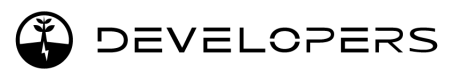Authenticating End Users from your app
To authenticate end users directly from your application, follow the steps below
- After a user logs in to your application, they may request access to resources such as APIs. To grant access, each request must include a User Access Token in the form of a JSON Web Token (JWT).
- The Access Token must include certain claims, including the issuer (iss), audience (aud), expiration time (exp), and a custom claim called jedlix_user_id which stores the user ID returned when a user is created on the platform.
- Make sure to share your issuer and audience with the Smart Charging platform by emailing [email protected]. If these are not known, the token will not be accepted.
- The Smart Charging API uses scopes to determine if the user has permission to access a specific resource. Each endpoint in the documentation will list the required scope.
- To access user resources, include the User Access Token in a Bearer Authorization header as specified in RFC6750. For example, to retrieve a list of vehicles for a user:
curl -X GET 'https://smartcharging.jedlix.com/api/v1/users/{userId}/vehicles' \
--header 'ApiKey: ExampleApiKey' \
--header 'Authorization: Bearer eyJ0eXAiOiJKV1QiLCJhbGciOiJIUzI1NiJ9'
HTTPSAll API requests must use HTTPS, and calls made over plain HTTP will fail. Requests without authentication will also fail.
Expired TokensExpired tokens are not accepted, so the Smart Charging API will check the exp claim with each call.
Updated 5 months ago