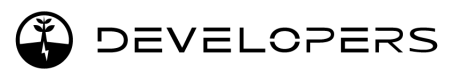Energy tariffs
Lower charge costs by adding Energy Tariffs
To enable the Jedlix platform to charge your electric vehicle during times when rates are low and calculate the associated costs and savings, you can add Energy Tariffs to a Charge Location. This can be accomplished using the Create Tariffs Endpoint.
Creating Tariffs
The Jedlix API supports all common European tariff types, including Flat rates, Peak Off-Peak tariffs, and Dynamic Tariffs.
A tariff always consists of two objects:
- The tariffs object: used to define the currency, price, and type of tariff.
- The tariffInterval object: is used to define when a specific tariff should apply.
The Jedlix platform offers developers the flexibility to define all different combinations of tariffs. You can define a standard or fixed rate tariff, a combination of peak, offPeak, and superOffPeak to define a multi-layered tariff with a maximum of three layers. Alternatively, you can define a dynamic tariff that is based on the Day Ahead SPOT market.
Single or Multiple Rate Tariffs
Before setting up a Tariff with single or multiple rates, you need to define the tariff by specifying the Currency, Price, and Type. For the Type, you can choose either the standard fixed rate tariff, or a combination of peak, offPeak, and superOffPeak for multiple tariffs.
Next, you must define when these tariffs should apply by creating the tariffIntervals object. This object should cover all full days of the week, starting from 00:00 until 24:00.
For instance, consider the following example Tariff: it has an off-peak rate of EUR 0.3242 that applies during weekdays between 23:00-07:00 and the entire weekend, and a peak rate of EUR 0.4123 applies during weekdays between 07:00-23:00.
"tariffs": [
{
"currency": "EUR",
"price": 0.4123,
"type": "peak"
},
{
"currency": "EUR",
"price": 0.3242,
"type": "offPeak"
}
],
"tariffIntervals": [
{
"daysOfWeek": [
"monday",
"tuesday",
"wednesday",
"thursday",
"friday"
],
"startTime": "07:00",
"endTime": "23:00",
"tariffType": "peak"
},
{
"daysOfWeek": [
"monday",
"tuesday",
"wednesday",
"thursday",
"friday"
],
"startTime": "00:00",
"endTime": "07:00",
"tariffType": "offPeak"
},
{
"daysOfWeek": [
"monday",
"tuesday",
"wednesday",
"thursday",
"friday"
],
"startTime": "23:00",
"endTime": "24:00",
"tariffType": "offPeak"
},
{
"daysOfWeek": [
"saturday",
"sunday"
],
"startTime": "00:00",
"endTime": "24:00",
"tariffType": "offPeak"
}
]
Dynamic Tariffs
To set Dynamic Tariffs for a charge location set the type to dynamic, define the correct currency and apply this tariff for each full day of the week:
{
"tariffs": [
{
"currency": "EUR",
"price": 0,
"type": "dynamic"
}
],
"tariffIntervals": [
{
"daysOfWeek": [
"monday",
"tuesday",
"wednesday",
"thursday",
"friday",
"saturday",
"sunday"
],
"startTime": "00:00",
"endTime": "24:00",
"tariffType": "dynamic"
}
]
}Jedlix then automatically retrieves the dynamic rates for the Charging location of the User through its energy market connections. The Tariff is available in the local currency, and local VAT and Energy Taxes are applied.
Forecasting of tariffs up to one week
Jedlix has in-house forecasting algorithms that predict future Dynamic Prices up to one week ahead to lower the costs of charging further, for sessions that take longer than 1 day. Tariff information, including the forecasts, can be collected through the Retrieve tariffs for time period endpoint.
Examples of user interfaces
Double Rate
This example shows the input screen for a user to manually input the Energy Tariffs in the case of a double rate.
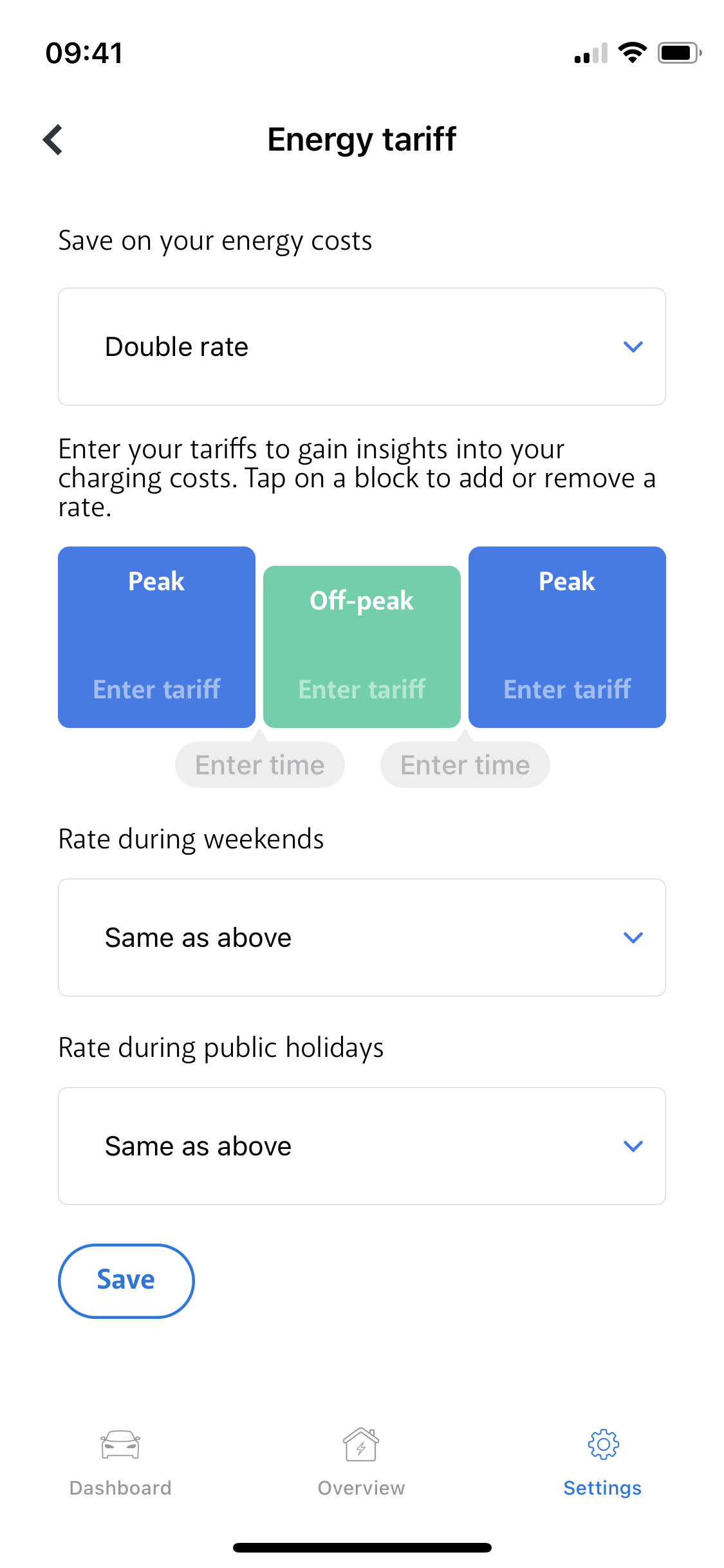
Updated 5 months ago