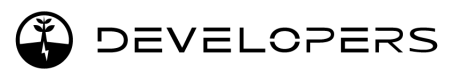post
https://demo-smartcharging.jedlix.com/api/v2/users//vehicles
Use this endpoint to create a new vehicle for the user and select the car model by providing a Jedlix carmodelId. If you wish to provide a visual selection of car models, it is recommended to use Jedlix Connect webviews. Note that to establish a backend connection with the selected vehicle for exchanging data, you will need to launch the Jedlix Connect webviews using the "Connect a selected vehicle" endpoint. Note that default charge settings are also created for this vehicle.